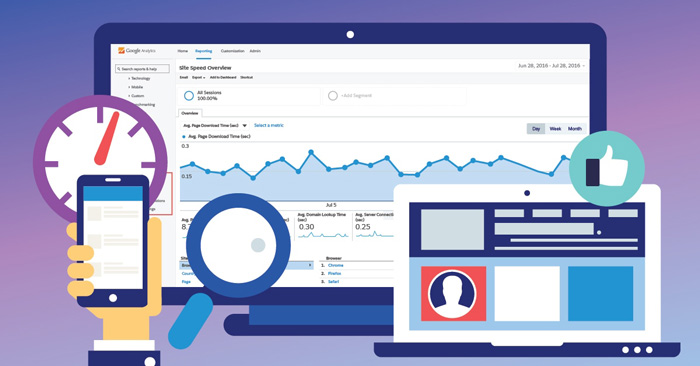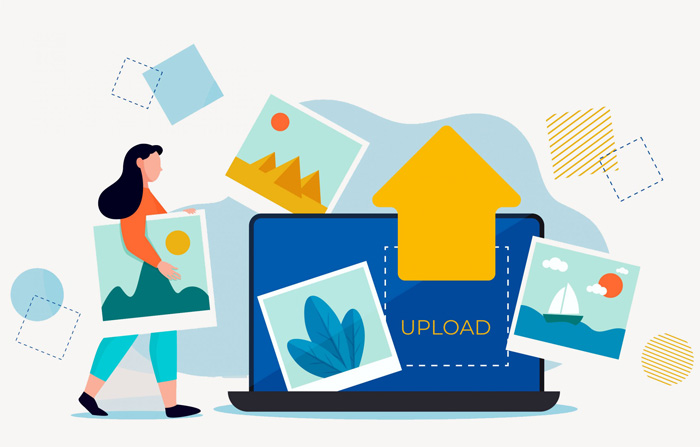How to optimize the speed of your WordPress website? Increasing the speed of a WordPress Website is one of the most critical issues that an SEO expert or webmaster should pay attention to.
This issue is of higher importance in the case of WordPress sites because WordPress sites, in contrast to the ease of use, high features and various plugins, always have the Achilles’ heel called “site speed” with them.
One of the most important reasons that the speed of WordPress sites is low is the presence of these plugins, which are generally required to work and implement our ideas on the web platform. If you want easy and fast way, you can leave the Page speed Services to us.
why is my wordpress site so slow?
Before we Learn how to optimize speed of wordpress website, let’s look at why your WordPress site is slow and what makes it load more slowly so that we can fix these issues.
The main causes of a slow WordPress site
- Poor and sluggish hosting that is out of proportion to the volume of visitors to your site.
- There is no Cash Plugin or local cache.
- There is no content delivery network (CDN) to lighten the load on the host despite the high traffic on your website.
- No image optimization or compression was carried out.
- Neither HTTPS nor the HTTP2 protocol are being used by you.
- You are using a out-of-date version of PHP.
- Your plugins are sluggish or outdated.
So what should we do on a WordPress site?
In the rest of this article on digiwaremarketing of how to optimize speed of wordpress website, we will get comprehensive information about website speed analysis tools to answer this question and learn some essential points. Then we will look at the plugins that effectively increase the speed of the WordPress site and the methods of increasing the speed of WordPress.
From Google’s point of view, website speed is undoubtedly an essential factor in SEO and site optimization. Therefore, prioritize site speed analysis as one of the most critical steps in reviewing a website (especially when receiving a new project) and have a detailed plan to improve it.
Website speed analysis (essential tools for how to optimize speed of wordpress website)
There are different ways to analyze website speed. Currently, there are many sites that, by checking the critical site speed criteria, list various metrics for you and give you a score for each.
What criteria do website speed analysis tools have?
- Among the things that site speed test websites pay attention to, the following can be mentioned:
- Identifying scripts, fonts and plugins that increase site loading time
- Analysis of HTTP headers
- Investigating the possibility of summarizing scripts
- Find large and bulky images that interfere with website loading
- Checking the accuracy of loading various elements
- Identifying the presence of disruptive JavaScript or CSS codes
- Analysis of the size of pages, the total time required for loading and the number of requests for loading
- Check website performance from different geographical locations
- Checking the time to reach the first byte of TTFB
- Checking the speed of processing and displaying the website or its rendering in different browsers
- Reviewing the performance of CDN means the content distribution network.
The best site speed analysis tools
- PageSpeed Insights
- GTmetrix
- WebPageTest
The best Chrome plugins to check site speed
- Page Load Time
- Lighthouse
- Performance-Analyzer
Using these tools, you can thoroughly analyze the speed of your site and follow your on-page SEO checklist with a better view. Using all these tools is unnecessary to check the site speed.
Practical factors for increasing the speed of WordPress site
1. how to optimize speed of wordpress website: Using cache plugins
One of the best and easiest ways to improve site speed is to use website cache plugins. The main work of these plugins is to optimize the codes, files and images on the site for you.
The best cache plugins to increase the speed of the WordPress site
If you need to gain programming knowledge or are unfamiliar with CSS, HTML, JS, etc., codes, leave this work to WordPress plugins. These plugins do all the work that leads to increasing the WordPress site speed site precisely and optimally.
One of the advantages of these plugins is the simple and practical management panel. In the following, we will review and introduce 3 suitable cache plugins.
- WP Rocket plugin
Wp rocket is one of the best WordPress cache plugins with an easy user interface. You can do the following in the settings of this plugin:
- Compressing WordPress files (Gzip Compression)
- Connecting the site to the CDN
- Optimizing HTML, CSS and JS files
- Loading images (Lazy Loading)
- WP-Optimize plugin
Another WordPress site cache plugin installed by a million people is the WP-Optimize plugin. This plugin increases the speed of your WordPress site by compressing large images, caching site pages and deleting unnecessary items in the database.
Some of this plugin’s features are free to access all the parts. You need to buy the paid version. The free version is currently available in the WordPress repository and can be installed.
- WP Fastest Cache plugin
If you are looking for a powerful yet straightforward cache plugin, we recommend installing this plugin. WP Fastest Cache plugin can optimize HTML, CSS and JS files and clean the database. This plugin is available in both free and paid versions. The free version of this plugin can be installed and used through the WordPress repository.
2. how to optimize speed of wordpress website: suitable hosting to increase the speed of WordPress
Another important factor influencing the WordPress site speed is proper hosting. When a user enters your website and clicks on part of your site’s menu, it means they have a request from your site.
The site sends this request to the server, and the server forwards it to the database by making changes. Next, the database checks the answer and provides the result to the server so the server can provide it to the user.
These transitions require high processing and response speed, especially if there are a lot of requests from your site in a short time. What happens if the hosting site is not vital?
Prolonged loading, 5xx series error are some of the most critical problems that your site may face and will make the user leave your site faster than you think. Therefore, please be careful in choosing and buying a good host. Apart from creating a good user experience, this issue will also tremendously impact your site’s SEO.
3. how to optimize speed of wordpress website: optimization of js and CSS files
Today, all websites have fully understood the importance of user interface, and for this purpose, they have turned to using CSS and javascript codes. Apart from improving the user interface and beautifying the website, these codes increase the loading time of your website. That’s why you have to optimize or so-called minify all these codes.
For this, you have two ways:
- Leave this task to the technical team.
- Use the plugins we mentioned earlier.
4. how to optimize speed of wordpress website: Using the content distribution system or CDN
As mentioned earlier on how to optimize speed of wordpress website, proper hosting is a critical factor that significantly impacts your site’s speed. Although many domestic companies offer good hosting, some sites prefer to choose hosts from different countries due to different business policies.
You need to use a content distribution system or CDN to solve this issue. CDNs are servers located in different countries and store and move all the elements and content on your site.
- Decreased site loading speed
- Use less bandwidth
- Permanent access to site content
- Increasing site security and preventing DDOS
5. how to optimize speed of wordpress website: image optimization
One of the most important topics you should pay attention to is the optimization of the visual elements of the website. Images directly affect the speed of your site, so it is better to optimize them (without reducing quality) before they slow down your site.
For this, apart from software such as Illustrator and Photoshop, there are also excellent and powerful sites on the web. Just google compressed pictures to access a long list of these sites. Besides the above methods, various WordPress plugins can optimize your site’s images.
- Optimal
- WP Smush
Note: If your site is newly established and there are few images uploaded on it, I recommend you to optimize the images by yourself using the software and websites that were introduced to you, but if you have a new project and many images. Using the above plugins in the past and different sections loaded on it is better.
Conclusion
As mentioned in this article of how to optimize speed of wordpress website, increasing WordPress’s speed is one of your site’s most important SEO factors. As an SEO expert, you should make a comprehensive plan to reduce the response time to the user in your agenda.
But some important points for how to optimize speed of wordpress website :
- Using all the analysis tools mentioned in the text is optional because most use the same factors and APIs.
- It is optional to use all these plugins to increase the WordPress site speed. I recommend using the wp rocket plugin for your WordPress site.
- Consider using a CDN to speed up WordPress very seriously.
- Use reliable hosts. CDN may cost you money, but your business is more important.
The most frequently asked questions
Anyway, let’s address some of the most frequently asked questions (FAQs) related to WordPress site speed and how to optimize speed of wordpress website:
There are a number of tools on the market for testing WordPress site speed, each with slight variations. Try the tool described at https://SiteSpeedBot.com in addition to the three websites we mentioned above. because it gives you in-depth advice in less than 60 seconds and is easy to understand and apply.
It is possible that your backend is loading slow while your frontend is loading fast. Less caching, no caching, or both can be used by the WordPress backend. Accordingly, a lot depends on the server configuration and the quality of the hosting service.
Not necessary, but some features, such as support for HTTP2 protocol and free HTTPS certificates, are present in good and standard hosting nowadays and are crucial for a fast and high-speed website. You might consider switching hosts if your current host doesn’t support these two items.