
How To Improve Website Performance?
One of the website administrators’ most critical concerns and joint problems is the site’s slowness. People are always looking for page speed services to increase the speed of their sites.
Because speed significantly affects efficiency, if the site speed is low, users will soon get bored and leave the page while visiting and searching. Or if the page load speed is lower than a specific limit, the website’s click rate will decrease, and harming the feedback.
Page speed refers to the amount of time it takes for a webpage to load and display its content in a user’s web browser. It is an important metric for website owners to monitor, as faster page speeds can improve user experience, increase engagement, and boost search engine rankings.
Why Should We Increase website speed and performance?
1
Increasing the site’s speed and page speed services is an essential category in internet business that should be considered. If you produce great content that has excellent SEO and good advertising but you’re slow to deliver content, your success won’t last long.
2
If you have a site and it takes more than 4 seconds to load, be sure that you will lose about 40% of your users!
3
If you also have a store website, This 40% will directly hurt your income in addition to your site visit input; So take the speed of your site seriously and be sure that your site is considered one of the fastest sites in the Internet world.
Page Speed Services Tips
Improving the page speed of your website can have a significant impact on user experience and search engine rankings. Here are some tips to optimize your page speed:
1. Page Speed Optimization; Compress images
Large image files can slow down your website. Compress your images using tools like Photoshop or online image compressors like TinyPNG or Compressor.io.
2. Page Speed Optimization; Minimize HTTP requests
The more HTTP requests your website makes, the slower it will load. Minimize the number of requests by combining CSS and JavaScript files, and using sprites for images.
3. Page Speed Optimization; Use a content delivery network (CDN)
A CDN can distribute your website’s content across multiple servers, reducing the load time for users in different regions.
4. Page Speed Optimization; Enable browser caching
When a user visits your website, their browser stores certain files (like images and scripts) in its cache. Enabling browser caching can reduce the loading time for returning visitors.
5. Page Speed Optimization; Optimize code
Minify and compress your CSS and JavaScript files, and remove any unused code. This can significantly reduce file size and improve page speed.
6. Page Speed Optimization; Reduce server response time
A slow server response time can significantly slow down your website. Use tools like Google PageSpeed Insights to identify and fix any server response time issues.
7. Page Speed Optimization; Use a faster hosting provider
Your hosting provider plays a significant role in your website’s speed. Choose a provider that offers fast page load times and high uptime.
8. Page Speed Optimization; Use lazy loading
Lazy loading is a technique that delays the loading of non-critical elements (like images) until they are needed. This can improve your website’s perceived speed.
9. Page Speed Optimization; Minimize redirects
Redirects can slow down your website, as they add an extra step for the browser to complete. Minimize the number of redirects on your website to improve page speed.
10. Page Speed Optimization; Optimize for mobile
Mobile devices typically have slower internet speeds than desktops, so it’s essential to optimize your website for mobile users. Use responsive design, compress images, and minimize HTTP requests to improve mobile page speed.

Good for SEO
page speed services; The site’s speed is directly related to SEO. Site speed is one of the most important factors of SEO, sales and attracting more customers.
Increase Sale
page speed services; Increas page speed reduces the user’s wasted time, and increasing website speed not only increases Google’s ranking but also significantly impacts site sales and income.

How We Increase Website Speed WordPress?

Site speed test
We Check what the speed of your site is and what things should be checked to increase the speed of your site.

Site analysis
Next, we’ll analyze your WordPress website and share an analysis report with recommendations for improvement.

Road map
We make and implement a regular way of the page speed services according to the reviews and analyzes of the previous stage.
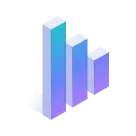
Site speed optimization
According to your needs and speed test, we will start optimizing and increasing the speed of your website.

Speed report
In the last step, increasing the speed, we will test the speed again and send you the speed report.

What does site speed optimization mean?
Time to First Byte: How long it takes for the browser to receive the first byte of data from your server
Page Load Time: How long it takes for the content of a page to be fully displayed. The average page load time is 10.3 seconds.
Site speed is a measure of how quickly your entire website loads.
It is calculated by taking the average page speed for a sample of page views on your site. Website speed is a more general term used to describe how quickly your site loads and may also be used as a synonym for site speed.
Page speed, site speed and website speed are closely related terms and all affect the user experience and ranking of your site.
Customer Satisfaction
Comments



Important tips to increase the loading speed of the WordPress site
1
In the image optimization section, you should not optimize to such an extent that the face of your site is ruined. Sometimes, optimizing and using different techniques to increase the site’s speed leads to interference between the codes.
3
The speed of the host or server also depends on factors such as operating system, bandwidth, type of server system and server hardware power.
2
In such cases, the possibility of not working on different parts or plugins of the site is not out of mind. Your first goal in increasing the site’s speed should be to maintain the basic appearance and functionality of the site and then optimize the different parts.
4
Another factor related to page speed services is the plugins installed and in use. It is better to use fewer and more optimized plugins to increase the site’s speed. It is also better to reduce the use of external resources and scripts
The price of page speed services and support
By ordering the site speed increase service, your website will experience an excellent loading speed. In addition to the site speed, the loading of the WordPress panel will be much faster, preventing you from wasting your time.
After increasing the speed of the site, the support will respond to you 24 hours for 3 days. You can send a message on WhatsApp to receive free advice on increasing the speed of the site and ask your questions.
Golden Plan
- guaranteed 90+ score on mobile and desktop (Google Page Speed Insight)
- Load time less than 3 seconds is guaranteed on GTmetrix
- No function and design failure in page speed services
- 100% refund
- Instant Chat Support
- CORE WEB VITALS (Optimization of FCP, LCP, CLS, and FID)
- 5years of experience in optimizing web page speed
Do You Want Page Speed Services?
Naturally, each user evaluates the quality criteria of the site from each section. Still, the site’s quality in terms of speed is ranked first according to the recommended cases, and you need to be more sensitive to increasing the site’s speed to maintain user satisfaction.
Does speed of your site excite you? Do you want your site to be in front of the audience in the blink of an eye? So for page speed services Click to contact Digiwaremarketing.
Frequently asked
FAQ
Our goal is for your site to load within 3 seconds. We reduce the loading time to such an extent that there is no possibility of further improvement.
Yes! We make sure to improve WordPress server response time by using 3 plugins in page speed services. By performing performance tweaks, we can help you get a considerable performance improvement to make your website load faster.
You can check the speed of the site with accurate tools such as
- GTMetrix
- Page speed insights
- Web page test
Two or three business days is our standard time to optimize site speed. However, depending on the complexity of the site, it may take up to 7 working days. We will keep our customers updated during this period of progress.
We thoroughly test every change we make to page speed optimization WordPress. We assure you that it will not break your site. We will also perform a full backup of the website before starting work. If something goes wrong, we can easily fall back to backup immediately.