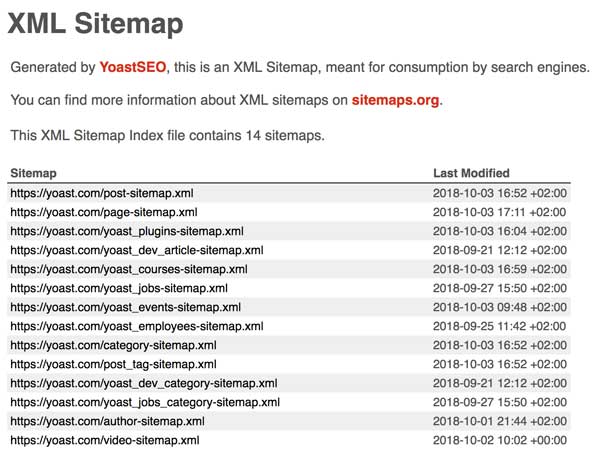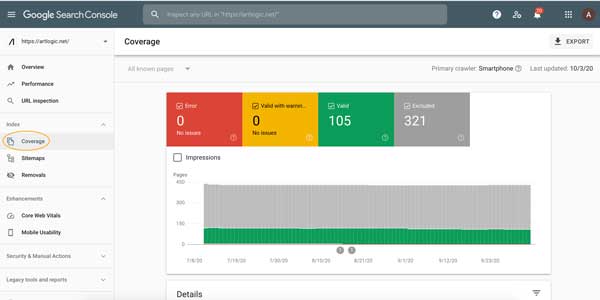Today, I will write a technical SEO checklist article in simple language and turn this scary giant into a beautiful and small doll for all beginners and people who have stepped into the world of SEO for a short time! In this article, you will learn about 0 to 100 technical SEO guides and how to implement them on your site.
What is technical SEO?
Technical SEO checklist, as can be guessed from the name, is a series of technical activities related to the site, which are essential from the point of view of search engines: activities that increase site speed and a better understanding of site content by search engine robots.
What does technical seo include
Of course, don’t worry. With the help of WordPress sites, versatile plugins made for these sites, and a technical audit checklist, a large part of technical SEO can be done with a few plugins, even without the need for the slightest specialized knowledge. Let’s go to the first step:
Technical SEO checklist: Select the primary domain of the site
As the first step in technical SEO, choose the main site domain. Of course, I know you have already chosen its name, but I mean choosing the domain along with the primary prefix and the desired security protocol. You may not know that you can display your website in different ways on the web. For example, with or without www, with or without HTTP and…
Technical seo importance: Considering that Google identifies websites through URLs and not their form and content, if you do not choose the main domain, this search engine may identify different addresses of your website as sites with duplicate content!
So pay close attention to this point. If you don’t know how to redirect all the site addresses to one address, raise this issue with the site designer or your hosting company’s support.
Technical SEO checklist: Enable SSL
until two or three years ago, in the SEO training courses we held, I asked the audience to activate SSL on their site as much as possible so that Google would give them a little more points. But today, it is more than asking!
Due to the sensitivity that Google shows to the security of users’ information, if there is no SSL in your site’s address, users who intend to enter it will encounter the error “unsafe site.” This issue is highly harmful to your site’s SEO.
To enable SSL at the very beginning. This protocol causes your site address to change from HTTP to HTTPS. You can pay an annual fee to a hosting company to activate it. In addition, you can activate your free SSL hosting. To use the site’s free SSL, take help from web-level articles or refer to your hosting company’s support.
Pay attention that your site address without HTTPS and with HTTPS can be recognized as two different sites by Google. So after enabling SSL, set the original version to Google.
Technical SEO checklist: Introduce the site to Google
The third step of technical SEO is to make sure that Google can review your site. Before entering your site and checking its content, search engine bots go to a part of the site’s code to ensure that you have permitted them to check the site. By default, most WordPress sites do not allow robots to index the site (checking and indexing pages in the results) at the beginning of the setup.
So, to make sure your site can be indexed, in WordPress, go to the settings section, then “reading settings,” and at the bottom of the page, grant permission to index the site:
We have reached the critical part of the story! You probably know that the speed of the site has a significant impact on its SEO.
and This means that if you have followed all 200 SEO factors on the site, but users cannot enter your website at a reasonable speed, Google will not give you a good ranking in the results. Why? Because the low speed will increase the users’ dissatisfaction, they will leave the site and increase the bounce rate.
But how to increase the speed of the site? It’s a bit difficult for SEO beginners. But in any case, it is an activity that you must do.
Technical SEO checklist: Activate the sitemap!
Sitemap In the fifth step of technical SEO, you must activate the sitemap. A sitemap is a file that stores the links of all the pages of your site. In this way, search engine robots can access all your pages in a short time and index them with less trouble.
Activating the sitemap increases the indexing speed of your site by robots. But you can install the Yoast SEO plugin or the Rank Meth SEO plugin on your site as a simple solution.
These two plugins automatically create, upload and update the sitemap. After installing one of these, go to example/sitemap.xml (replace example with your site’s URL) and ensure the sitemap is loaded.
Read more : seo mistakes to avoid
Technical SEO checklist: Small tips to increase technical SEO credibility
Next, to make sure that your site’s credibility does not decrease in the eyes of Google at the very beginning of its launch, you must pay attention to a series of points:
Make sure no content is copied from other sites on your site pages.
Check the content of products and pages and ensure their content is not duplicated. If you need to use copy content and descriptions in some products, get help from Canonical. (Refer to the canonical tag article.)
Delete pages with little content and no value on the site.
Technical SEO checklist: Reach out to URLs!
Ignoring URLs is one of web admins’ most common technical SEO mistakes. By default, your WordPress site uses meaningless words to select the address of each page, which can reduce the SEO of the site and the user experience.
Therefore, before creating a new page and content, go to the WordPress settings section with unique links, activate the “post name” option, and save the settings.
Technical SEO checklist: Adjust the site structure
It may be challenging to explain this part of the technical SEO checklist. I will try to explain it with an example.
You see, your website does not have a linear structure. It is not like creating a separate page for SEO of each word in Google, writing some text in it and waiting to get to the first page.
Some words of your site should be SEO on category pages. For example, if you are a site selling digital products, you cannot SEO the “mobile shopping” page with articles and text. This page should be SEO’d on a category of your mobile products.
In this part of the SEO site, you must adjust the structure of your site well; Choose a category and tag pages and build them in time. Also, you should put the important and valuable pages of the site in the menu. Links to pages like:
- Main Page
- blog page
- store page
- Important store categories
- Important blog categories
You can place it in the site menu. In addition, you should be a little obsessive about giving internal links to these pages and giving them more importance.
Technical SEO checklist: file robots.txt
The robot.txt file is a specialized file with a technical application on your site. This file is located on your site’s host and contains essential commands issued to search robots. For example, In the third step of this article on the technical SEO checklist, I told you to allow search engine bots to access your site with the help of WordPress settings.
Activating the check site check box in the WordPress settings creates a piece of code in this file that allows search engine bots to check the site altogether.
Technical SEO checklist: Activating the site’s breadcrumbs
Breadcrumbs are the same links that show the user on the top of each page exactly which part of the site they are in now.
Activating breadcrumbs is also a part of the site’s technical SEO. By activating them, you help the users’ experience better and then by creating internal links, and you give the search engine bots better access to the different pages of your site. You can use different plugins to activate Breadcrumbs in WordPress.
Technical SEO checklist: Re-index irrelevant pages
Pages include the payment page, purchase invoice, login page, etc. When you re-index a page (it can be done with the help of plugins such as Yoast and RankMeth), you have instructed the search engine robots not to check it and index it. Don’t do it. On all sites, some pages must exist, but it is better if they are indexed.
Technical SEO checklist: Remove 404 pages
If you have a page on your website and delete it, now its address will become a 404 page, which is very harmful to your SEO. In this case, you should use page redirection.
By redirecting an address, after entering it, users and search engine bots are automatically transferred to the page you want, which can be the page related to it or the main page of the site.
You can also use SEO, UAST, Rank Meth, or specialized redirect plugins to redirect pages.
Technical SEO checklist: Check the responsiveness of the site
Another critical point in technical SEO is the responsiveness of the site. Your website should display well on all screens, including computers, mobiles, tablets, etc. Of course, most WordPress templates are responsive by default, but to be sure of this, you can refer to Google’s mobile-friendly tool and make sure that your site is an optimal website from Google’s point of view.
Technical SEO checklist: Schematic of the site
First, I must say that schema setting on the site is not recognized as an essential activity in SEO, but doing it improves SEO and user experience. But what is schema? Schemas are a series of markup codes placed among your template’s codes. These codes explain to search engine robots what type of page each page of your site is (article, page, product, etc.)
Technical SEO checklist: Pay attention to search console errors
The new Google search console provides vital information about your website and its internal errors. These errors are about site speed, pages whose index has problems, 404 pages, etc. So from time to time, enter the search console, and go to the Coverage and Enhancements section.
Technical SEO checklist: The structure of h tags
H tags or headings are a series of HTML tags used in your pages’ content. These tags have a significant impact on site content SEO. All titles and headings that are on a site are written with the help of h tags.
I suggest you check all the site pages and ensure that the h1 tag is repeated only once. This tag may be deleted or repeated in some formats, decreasing the page’s SEO power.
Technical SEO checklist: amp
And finally, the last step of the site’s technical SEO is to amp the pages. Implementing this issue, like schema, is not mandatory, but it can become a positive point for your site’s SEO.
By amping a site page (with the help of coding or WordPress plugins), you save that page in the Google database. This way, mobile users enter the Google site and your page in less than 1 second after seeing it in the results and clicking on it.
Amplifying site pages has a positive effect on user experience and helps SEO. On search pages, you will see amp pages with an arrow-like icon.
Note that amp is not applicable for all pages. For example, pages such as the shopping page, which have JS language buttons, will lose their functionality if they are amp. So do your research before implementing it.
last word to technical SEO checklist
My best effort in writing this article on the technical SEO checklist was to be able to explain all the points in simple language, but for sure, some things are still not fully understood by some readers.
If you think that a part of the technical SEO list in this article of digiwaremwrketing is not conceptually explained and you have a question about it, ask your question in the comments section. With the help of your questions, I can find the weak points of the article on technical SEO best practices and fix them in the following updates.