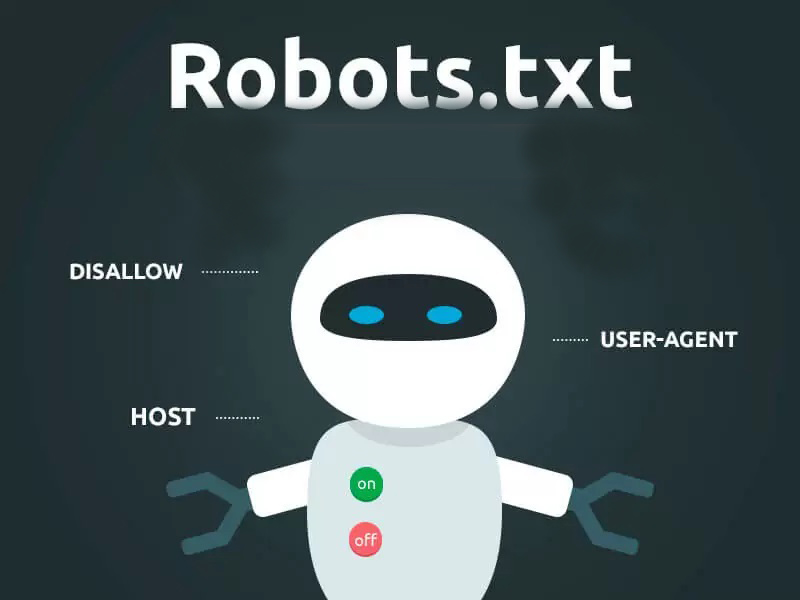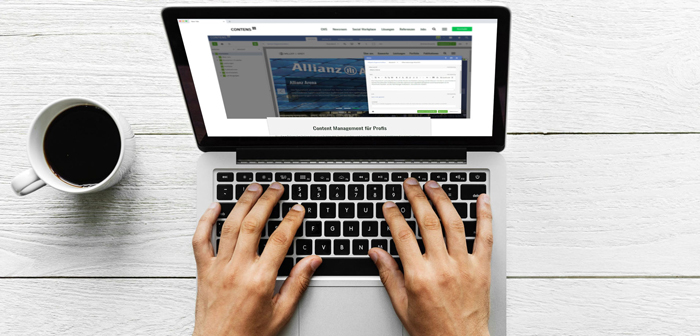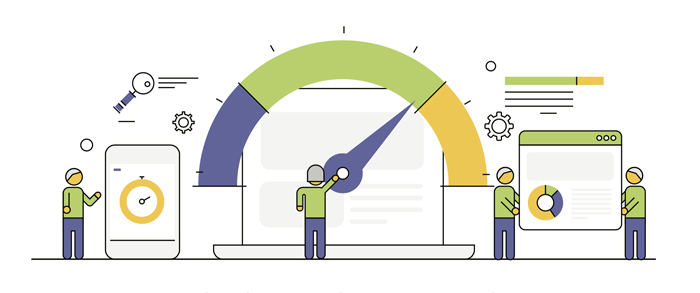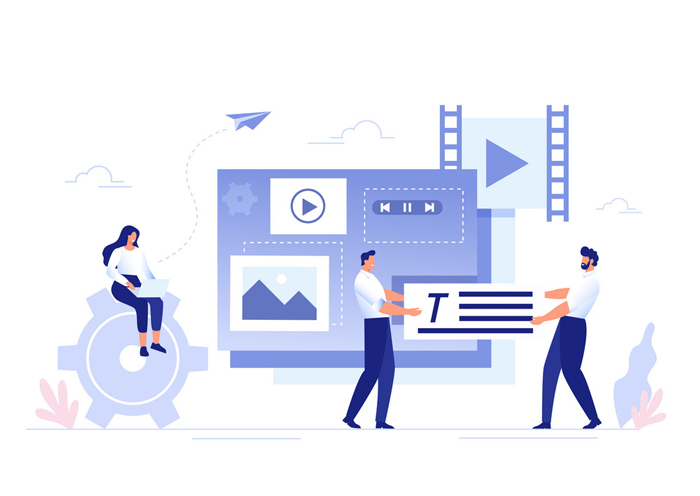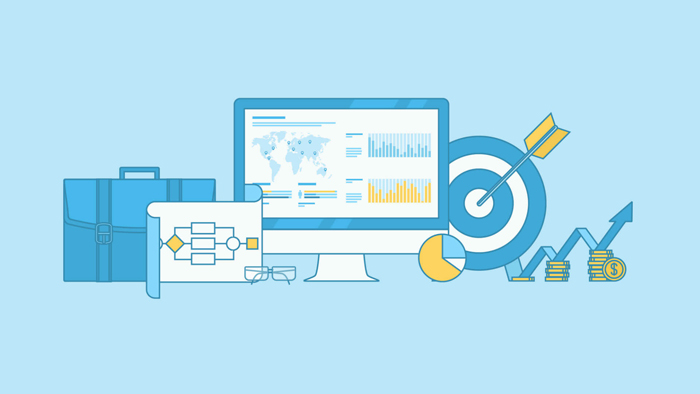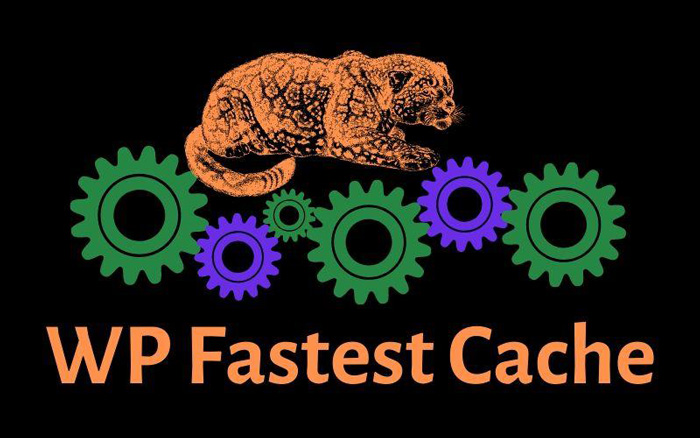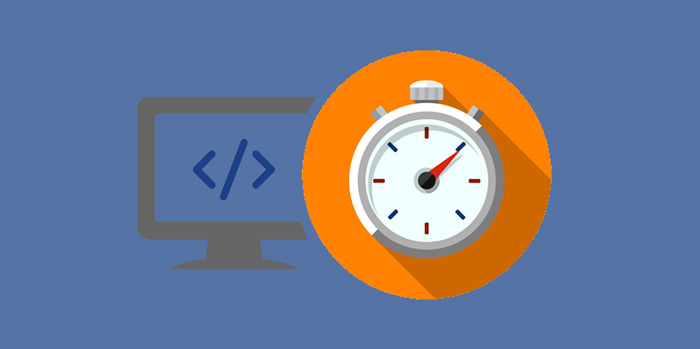What is SEO Strategy?
SEO strategy (Search Engine Optimization strategy) refers to a set of planned actions and tactics implemented to improve a website’s visibility in search engine results pages (SERPs). It involves optimizing various aspects of a website, such as content, keywords, technical elements, and backlinks, to increase organic traffic and improve search engine rankings.
What is SEO Marketing Strategy?
SEO marketing strategy focuses on using SEO techniques to achieve specific marketing goals. It involves aligning SEO efforts with broader marketing objectives, such as increasing brand visibility, driving targeted traffic, generating leads, and improving conversions. An effective SEO marketing strategy considers the target audience, competitor analysis, keyword research, content optimization, and various other factors to achieve desired marketing outcomes.
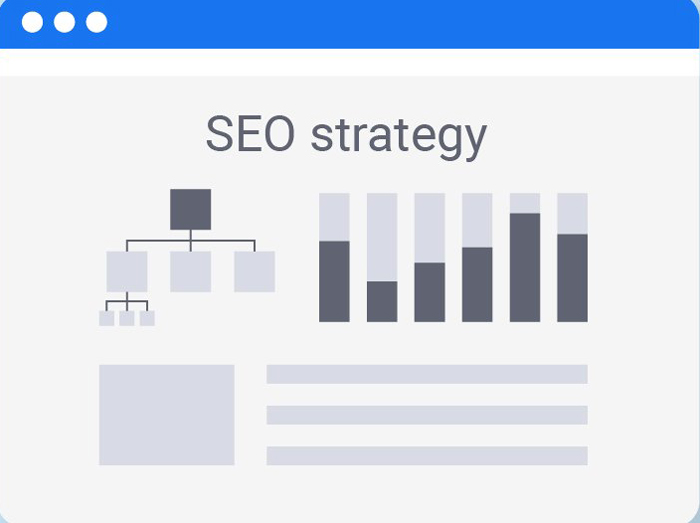
Points to Consider When Formulating an SEO Strategy
When formulating an SEO strategy in SEO Services, there are several key points to consider. These include:
1. Define Objectives: Clearly define your SEO objectives, whether it’s increasing organic traffic, improving search engine rankings, or driving conversions. This will help you align your strategy with your goals.
2. Keyword Research: Conduct thorough keyword research to identify relevant and high-traffic keywords that align with your target audience’s search intent. Use keyword research tools to identify keywords with optimal search volume and competition.
3. Competitor Analysis: Analyze your competitors’ SEO strategies to identify their strengths, weaknesses, and opportunities. This analysis will help you understand the competitive landscape and identify areas for improvement.
4. On-Page Optimization: Optimize your website’s on-page elements, including meta tags, headings, URL structure, and content. Ensure that your website is user-friendly, mobile-responsive, and optimized for search engines.
5. Content Strategy: Develop a comprehensive content strategy that focuses on creating high-quality, relevant, and engaging content. Incorporate targeted keywords naturally into your content to improve search engine visibility and user experience.
6. Link Building: Implement a link building strategy to acquire high-quality backlinks from reputable websites. Focus on building relationships, creating valuable content, and leveraging guest blogging opportunities to earn relevant and authoritative backlinks.
7. Technical SEO: Pay attention to technical aspects of SEO, such as website speed, mobile-friendliness, crawlability, and indexability. Optimize your website’s technical elements to ensure smooth user experience and search engine accessibility.
8. Analytics and Monitoring: Set up analytics tools, such as Google Analytics, to track and measure the effectiveness of your SEO strategy. Monitor key metrics, such as organic traffic, rankings, conversion rates, and user engagement, to make data-driven decisions and identify areas of improvement.
9. Stay Up-to-Date: Stay informed about the latest SEO trends, algorithm updates, and best practices. Continuously adapt your strategy to stay ahead of the competition and take advantage of emerging opportunities.
Sample SEO Strategy
A sample SEO strategy may include the following steps:
1. Keyword Research: Conduct comprehensive keyword research to identify relevant keywords with optimal search volume and competition.
2. On-Page Optimization: Optimize meta tags, headings, URL structure, and content on all web pages to align with target keywords and improve search engine visibility.
3. Content Creation: Develop a content strategy that includes creating informative and engaging blog posts, articles, and landing pages targeting specific keywords and addressing user search intent.
4. Link Building: Implement a link building strategy to acquire high-quality backlinks from relevant and authoritative websites. This may include guest blogging, resource outreach, and social media promotion.
5. Technical SEO Audit: Conduct a thorough audit of your website’s technical elements, including site speed, mobile-friendliness, crawlability, and indexability. Resolve any technical issues that may hinder search engine visibility.
6. Monitoring and Analytics: Set up analytics tools to monitor key metrics, such as organic traffic, rankings, and conversions. Regularly analyze the data to track the effectiveness of your SEO strategy and make data-driven optimizations.
Types of SEO Strategy
There are two main types of SEO strategy:
Internal SEO Strategy
Internal SEO strategy focuses on optimizing on-page elements, content, and technical aspects of a website to improve search engine visibility. It involves keyword research, on-page optimization, content creation, and technical SEO improvements.
External SEO Strategy
External SEO strategy focuses on acquiring backlinks from external websites to improve a website’s authority and search engine rankings. It involves link building, outreach, social media promotion, and influencer collaborations.
SEO Strategy Steps
Formulating and implementing an effective SEO strategy involves several key steps:
SEO Content Strategy
Develop a comprehensive content strategy that aligns with your target audience’s search intent. Identify relevant topics, conduct keyword research, and create high-quality content targeting specific keywords.
Preparation of a List of Topics
Create a list of topics relevant to your industry or niche. These topics should address your target audience’s pain points, interests, and search queries.
Making a List of Long-tail Keywords
Identify long-tail keywords related to your topics. Long-tail keywords are more specific and have lower competition, making it easier to rank for them.
Keyword Research
Conduct keyword research using tools like Google Keyword Planner, SEMrush, or Moz Keyword Explorer. Identify high-volume keywords with moderate competition that align with your target audience’s search intent.
On-Page Optimization
Optimize your website’s on-page elements, such as meta tags, headings, and URL structure, to include your target keywords. Ensure that your content is well-structured, readable, and optimized for search engines.
Content Creation and Optimization
Create high-quality, informative, and engaging content based on your topics and target keywords. Incorporate your keywords naturally into the content, including headings, subheadings, and body text. Optimize your content for readability and user experience.
Link Building
Implement a link building strategy to acquire backlinks from authoritative and relevant websites. This can include guest blogging, resource outreach, social media promotion, and influencer collaborations. Focus on building relationships and creating valuable content that attracts natural backlinks.
Technical SEO Audit
Conduct a thorough audit of your website’s technical elements, such as site speed, mobile-friendliness, crawlability, and indexability. Resolve any technical issues that may hinder search engine visibility and user experience.
Monitoring and Analytics
Set up analytics tools, such as Google Analytics, to track and measure the effectiveness of your SEO strategy. Monitor key metrics, such as organic traffic, rankings, conversion rates, and user engagement. Regularly analyze the data to make data-driven optimizations and identify areas for improvement.
Continuous Optimization and Adaptation
SEO is an ongoing process, and it requires continuous optimization and adaptation. Stay informed about the latest SEO trends, algorithm updates, and best practices. Continuously monitor and analyze your SEO efforts, and make necessary adjustments to improve your search engine visibility and achieve your marketing objectives.
Benefits of a Well-Formulated SEO Strategy
A well-formulated SEO strategy can provide several benefits for your business or website:
1. Increased Organic Traffic: By improving your search engine rankings, you can attract more organic traffic to your website. This can result in increased visibility, brand awareness, and potential leads or conversions.
2. Improved User Experience: A well-optimized website with quality content, intuitive navigation, and fast loading speed can enhance the user experience. This can lead to higher engagement, longer visit durations, and lower bounce rates.
3. Higher Search Engine Rankings: Implementing effective SEO strategies can help your website rank higher in search engine results pages (SERPs). Higher rankings increase your visibility to potential customers and can lead to increased trust and credibility.
4. Targeted Traffic: By targeting specific keywords and optimizing your content, you can attract more targeted traffic to your website. This means that the visitors who come to your site are more likely to be interested in your products or services.
5. Brand Visibility and Authority: A strong SEO strategy can improve your brand’s visibility and authority in your industry or niche. Ranking highly in search results can position your brand as a trusted and reputable source of information.
6. Cost-Effective Marketing: Compared to other digital marketing strategies, SEO can provide a cost-effective way to generate organic traffic and leads. While it requires time and effort to implement, the long-term benefits can outweigh the initial investment.
7. Long-Term Results: Unlike paid advertising, the effects of SEO can be long-lasting. Once you achieve higher rankings and establish your website’s authority, it can continue to attract organic traffic and provide value for an extended period.
8. Competitive Advantage: A well-executed SEO strategy can give you a competitive advantage over your competitors. By outranking them in search results, you can attract more traffic and potential customers.
In conclusion, formulating a well-defined SEO strategy is crucial for improving your website’s visibility, attracting targeted traffic, and achieving your marketing goals. By considering key points such as keyword research, on-page optimization, content strategy, link building, and technical SEO, you can create an effective SEO strategy that drives results and helps your business thrive in the digital landscape.