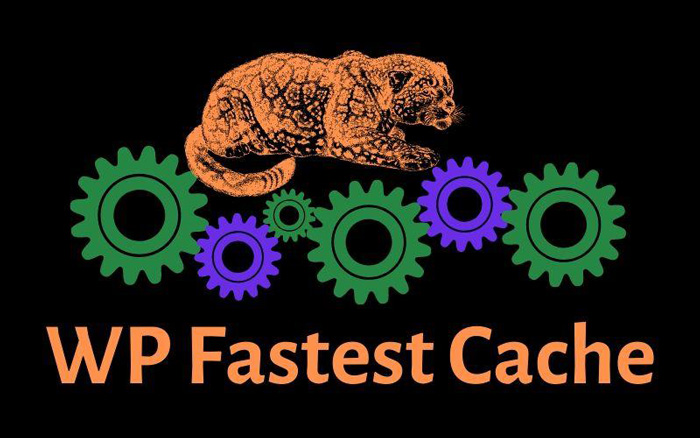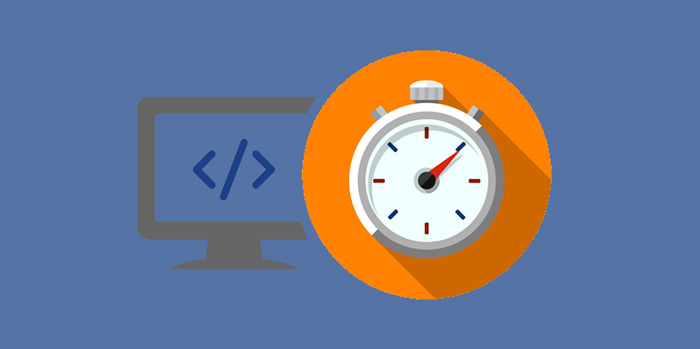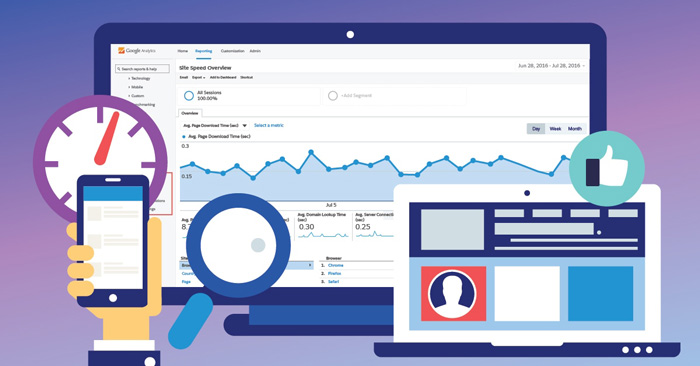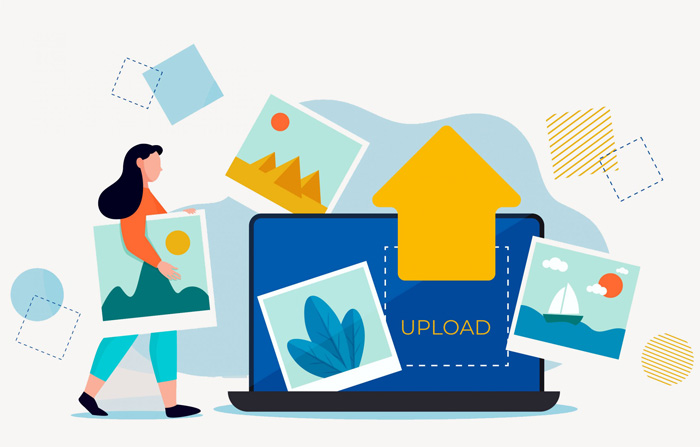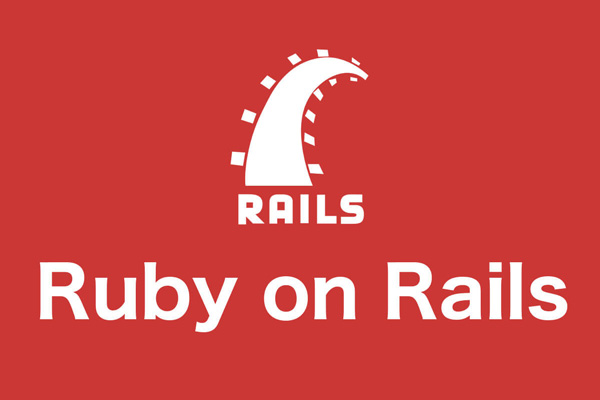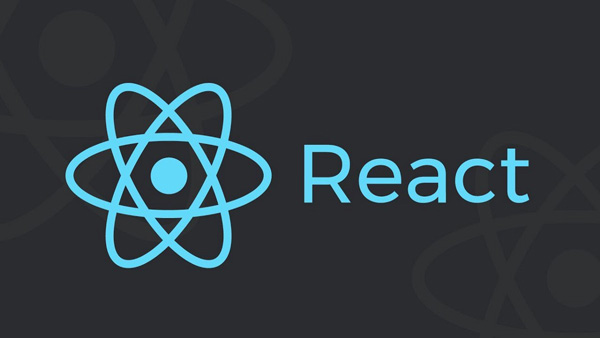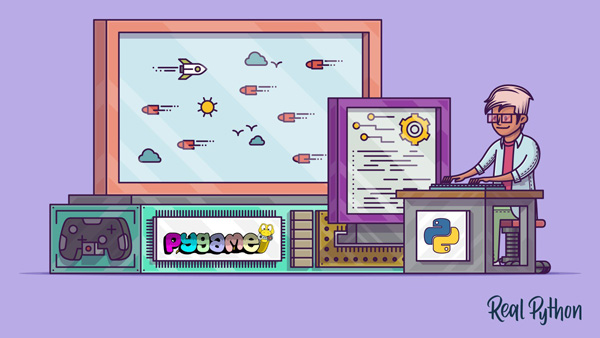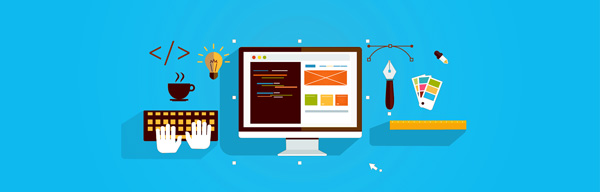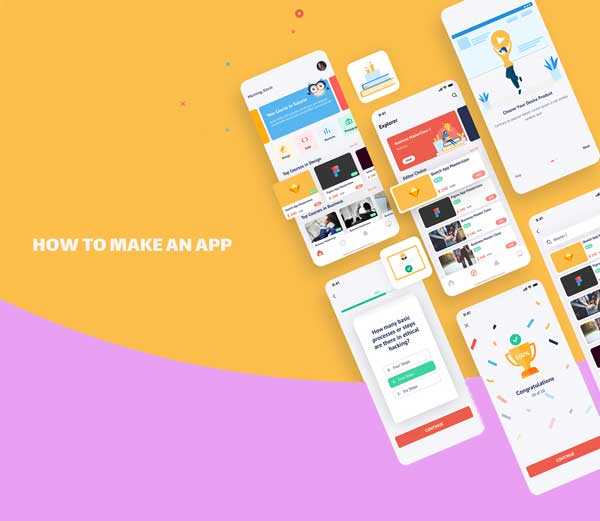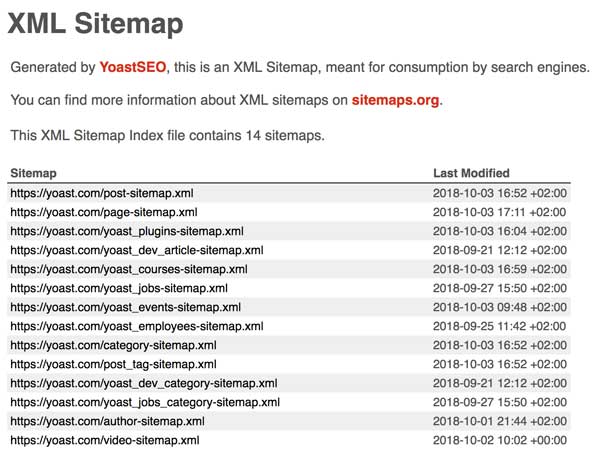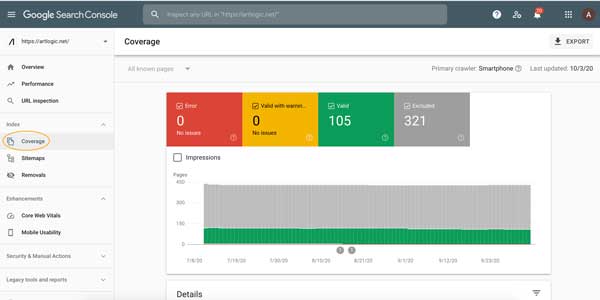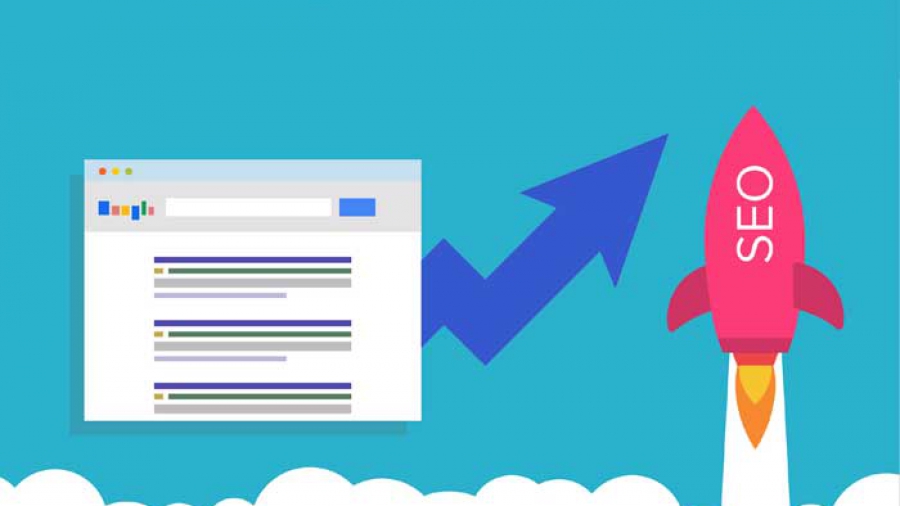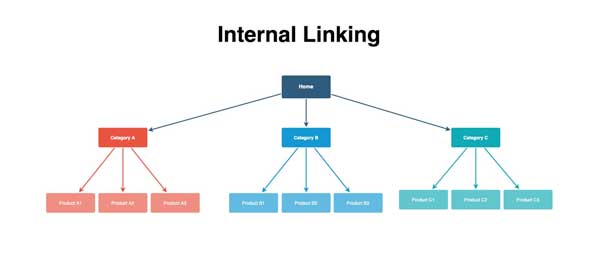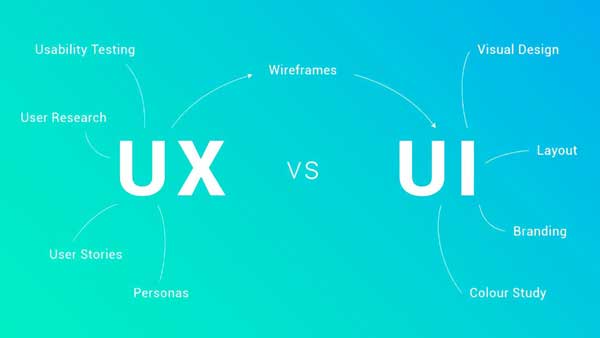Best page speed optimization plugin wordpress: If you are developing a site, one of your biggest concerns is increasing the site’s speed and finding the best WordPress speedup plugin.
Well, it is natural to seek to increase your site’s speed; statistics show that 47% of users need more patience to wait more than three seconds for your website page to open. They close the page and go to your competitors. If you want a fast work, you can leave the Page speed Services to us.
So here are 10 best page speed optimization plugin wordpress:
1.WP Rocket
WP ROCKET plugin is the best plugin that has been made to increase the speed of WordPress sites. If you take a brief look at the comparison photos of this plugin with other plugins, you will fully understand the power of this plugin and that It will reduce the loading time of your site.
With its unique features, it can reduce your bandwidth and save your costs, and it will also help your site’s SEO, along with Rank Meth and Yoast plugins.
Increase website speed with WP Rocket
You no longer need to spend time struggling with complex plugins and their settings. By installing the WP Rocket plugin, you can get the desired result.
2.Perfmatters ; one of the best page speed optimization plugin wordpress
Introducing the perfmatters WordPress speedup plugin (one of the best page speed optimization plugin
wordpress): If you have installed the Rocket WordPress plugin and still need to get the desired result in optimization and speed increase, we recommend you check out the Perfmatters plugin.
3.NitroPack
best page speed optimization plugin
wordpress: NitroPack Cache is built to solve web performance problems that most sites face. As the web evolves and performance requirements increase, the solution to these problems must also evolve.
It’s time to move on because the technology behind NitroPack Cache is no longer suitable for a fast website in the modern age. That’s why this product has been discontinued and replaced by NitroPack.io.
A fast site on the modern web requires sophisticated techniques with a complex solution and specific server settings. Say hello to NitroPack.io, which offers all the best and most modern optimization techniques delivered by a cloud-based solution.
All advanced server configuration is already done in our cloud cluster, so there is no need to think about it. Server-specific requirements for image optimization are gone, lazy image loading is top-notch, CDN is available and always on, setup is a breeze, brilliant cache warming and cache invalidation, and more! All this in a smaller package with no CPU overhead.
Common landing page speed issues
4.WP Fastest Cache ;one of the best page speed optimization plugin wordpress
best page speed optimization plugin
wordpress: WP Fastest Cache plugin is considered an excellent plugin to increase the speed of the WordPress site, which more than 1 million people have installed. You should know that this site speed plugin has two free and professional (PREMIUM) versions.
With the paid version, you can use mobile cache and widget features, photo optimization, lazy loading, JS code optimization, etc. But this is not why you should not worry about downloading the free WP Fastest Cache plugin.
Desktop cache, HTML code minify and combined JavaScript and CSS options are good features of the accessible version of this popular plugin.
One of the advantages of this plugin is that it increases the site’s speed and is easy to install. After installing the WP Fastest Cache plugin, there is no need for the htaacces file. Make changes; Because it is done automatically.
Main features of the free WP Fastest Cache plugin
- The automatic cache of the entire site
- The ability to set a time to delete cache files automatically.
- Having the fastest method, called Mod_Rewrite
- Automatic cache deletion after publishing a new post or page
- Providing the necessary authority to the admin to manage the cache
- There is an option to select the cache on the mobile device and logged-in users.
- Browsing cache
- Having a GZIP tool (a tool for file compression and decompression)
- Cloud flare, CDN and SSL support
- Easy settings and checklist
As mentioned, CDN is a content delivery service to the user that significantly increases the speed of information transfer. Cloud flare, as one of the best CDNs in the world, in addition to increasing security, also increases site speed. Several speedup plugins like WP Fastest Cache from Cloudflare are supported.
5.Cache Enabler; one of the best page speed optimization plugin wordpress
First of all, the Cache Enabler plugin is lightweight and provided by the very famous KeyCDN CDN for WordPress. The design of this plugin has been designed from the beginning with the aim that this plugin is light and does not require complex settings.
In short, Cache Enabler creates two cached copies of the files. One of these versions has the HTML format, and the other is the gzip version of the duplicate files. (gzip level 9) In this way, this content can be provided to the user in two ways.
First, by only using PHP and without doing any query on the database, the content of the pages will be available to the users in a compact and low volume, or in a second way, by using the advanced settings of this plugin, you can use The HTML version of the files completely bypassed the PHP and provided static content to the user. (which can cause noticeable changes in the loading speed of the site)
Secondly, the important thing about this plugin(one of the best page speed optimization plugin
wordpress) is that if you combine it with the Optimus plugin, which is specially designed to reduce the size of images and optimize them in WordPress, you can replace the conventional image formats used on your site ( For example, jpeg and png) provide your users with images in a compact and optimized WebP format. Below you can see some features of Cache Enabler in brief:
- Powerful engine for disk caching system
- The possibility of automatic or manual deletion of the created cache
- Show the space occupied by the cache in the management dashboard.
- Ability to reduce the size of HTML and JavaScript inline
- Multi-site WordPress support
- Custom Post Type Support
- Set cache expiration time
- Support for “304 Not Modified” code to indicate that the page has not been modified since it was cached
- Support of images in WebP format (if combined with Optimus plugin)
- Support for retrievable images
- Designed with a focus on HTTP/2
6.WP Super Cache ; one of the best page speed optimization plugin wordpress
WP Super Cache is accessible to everyone to increase the loading speed of the WordPress site with its excellent caching service. WP Super Cache plugin is a partial package like items 1 to 5, But it works specifically on-site caching. As we said, basic caching is one of the factors in reducing site load time.
The working principle of Super Cache is that it takes the static HTML file of the site, and as a result, your site’s web server provides that HTML file every time instead of heavy PHP scripts. Each cached HTML file can be displayed hundreds of times to site visitors.
Using compression has a positive effect on the speed and response time of the site. Fortunately, the WP Super Cache plugin benefits from this feature; But it is not active in normal mode. So remember to activate the compress option after installing this plugin.
The interesting thing you should know about this cache plugin(one of the best page speed optimization plugin
wordpress) is that the creator of this plugin is WordPress itself (Automattic company). This plugin has about 2 million active installations, So if you have doubts about installing this plugin, don’t worry about this statistic.
The main features of the WP Super Cache site speed plugin
- Ability to compress pages
- CDN service support
- Ability to activate Preload Mode
- Having three mod_rewrite methods PHP | legacy to use cache
7.W3 Total Cache
With more than 1 million active installations, the W3TC plugin is one of the best speed performance optimization frameworks. The W3 total cache plugin increases the website’s efficiency and reduces loading time.
The function of this plugin thet is one of the best page speed optimization plugin wordpress is not one-dimensional; This plugin is like a complete package that works on all factors to increase site speed. At the same time, it also uses CDN or a content delivery network. One of the influential factors that increase site speed is CDN service.
- compatibility or any server
- Comprehensive cache capability
- Using the CDN feature
- Mobile version support
- Using the lazy loading feature
- Advanced settings for specifying caching methods
- Has security features to increase site security
Lazy loading is an exciting feature for loading pages. The function of lazy loading is that it postpones the loading of the content at the bottom of pages that have not yet been scrolled until the user enters that part of the page.
This feature is one of the influential factors in increasing the website’s speed. Most of the good WordPress site speedup plugins use this feature.
8.WP Super Minify
This free plugin compresses java and CSS scripts on your site. Although this plugin performs necessary actions to change the loading speed, with the installation of this plugin, the rank of our site decreased to 85!
9.Smush; one of the best page speed optimization plugin wordpress
The use of images in the content is attractive to the user. But what if the amount of photos slows down the site?
You know very well that low speed could be more pleasant for the user rather than for the search engines. Suppose you are going to teach how to install a program in a post, and you have to use a lot of screenshots and images.
Usually, their volume is small, but you also want to avoid getting a negative score from the search engine due to the high volume of photos. What is the solution for Image optimization?
Image optimization is one of the critical factors in increasing site speed, and some software and plugins do this well. The meaning of image optimization is not only quality loss; The purpose is to reduce the photo size without losing its visual quality.
WP Smush. It has more than 1 million active installations and is a specialized plugin for optimizing and compressing website images. It doesn’t matter what theme and page builder you use to manage your WordPress media library, Because WP Smush is compatible with all of them.
Yahoo provides this service and automatically optimizes each image after uploading. Combining the Smush plugin with the Hummingbird plugin is a good option.
Main features of the WP Smush plugin
- Compression without loss of quality and automatically
- Has Lazy Load feature (in the plugin, translated slow loading)
- Batch optimization of images
- Adjust the height and width of the image
- Identifying images that slow down the site
- Directory compression
- Compatible with WordPress Multisite (Network)
- Processing files in PNG, JPEG and GIF format
- Ability to integrate with Gutenberg
10.LazyLoad by WP Rocket; one of the best page speed optimization plugin wordpress
Site speed is essential in ranking in search engines and user experience. The Lazy Load by WP Rocket plugin improves site speed by loading images only when they are visible to users. This feature also leads to the reduction of HTTP requests, which has a positive effect on the fast display of pages.
This free plugin works on thumbnails, post content, profile images, and iframe images. Also, the Lazy Load by WP Rocket plugin is very light, which does not negatively affect the performance and speed of the site.
As we mentioned at the beginning of the article, one of the most effective indicators for optimizing site pages and improving SEO is site speed.
Today, with the growth and development of various plugins, you don’t even need any programming knowledge to do this, and you can increase the speed of your site just by installing a suitable plugin.
Apart from these plugins, there are other plugins with different features, such as the Upload To FTP plugin, which can increase the website’s speed by connecting the download host to WordPress.
In this article of best page speed optimization plugin wordpress, we have introduced you to the best and most useful plugins used to increase the speed of the WordPress site. Now it’s time to choose one of these plugins according to your needs and improve your site speed.
Finally, thank you for your attention to this article on digiwaremarketing. Please share your questions and comments with us in the comments section.